You installed VirtualBox on your Ubuntu system to run virtual machines. However, when you try to start a VM, you get the frustrating "Kernel driver not installed (rc=-1908)" error. This is one of the common problems with Virtualbox.
This problem prevents VirtualBox from working properly. In this guide, we provide step-by-step instructions to resolve it. By the end, your VirtualBox setup will run smoothly, letting you utilize virtual machines without errors.
Introduction
I use Oracle VirtualBox to test various Linux and Unix distributions. I've tested many virtual machines in VirtualBox over the years.
Today, I started Ubuntu 18.04 server VM in my Ubuntu 18.04 desktop and I encountered with the following error:
Kernel driver not installed (rc=-1908) The VirtualBox Linux kernel driver (vboxdrv) is either not loaded or there is a permission problem with /dev/vboxdrv. Please reinstall virtualbox-dkms package and load the kernel module by executing 'modprobe vboxdrv' as root. where: suplibOsInit what: 3 VERR_VM_DRIVER_NOT_INSTALLED (-1908) - The support driver is not installed. On linux, open returned ENOENT.
I clicked OK to close the message box and and then noticed another one in the background.
Failed to open a session for the virtual machine Ubuntu 18.04 LTS Server.
The virtual machine 'Ubuntu 18.04 LTS Server' has terminated unexpectedly during startup with exit code 1 (0x1).
Result Code:
NS_ERROR_FAILURE (0x80004005)
Component:
MachineWrap
Interface:
IMachine {85cd948e-a71f-4289-281e-0ca7ad48cd89}I didn't know what to do first. So, I ran the following command to check if it helps.
$ sudo modprobe vboxdrv
And, I got this error:
modprobe: FATAL: Module vboxdrv not found in directory /lib/modules/5.0.0-23-generic
After carefully reading the both error messages, I realized that I should update the Virtualbox application.
If you ever run into the "Kernel driver not installed (rc=-1908)" error with VirtualBox in Ubuntu and its variants like Linux Mint, all you have to do is just reinstall or update the "virtualbox-dkms" package using command:
$ sudo apt install virtualbox-dkms
Or, it is much better to update the whole system:
$ sudo apt upgrade
Now the error has gone and I could start VMs from VirtualBox without any issues.
Related read:


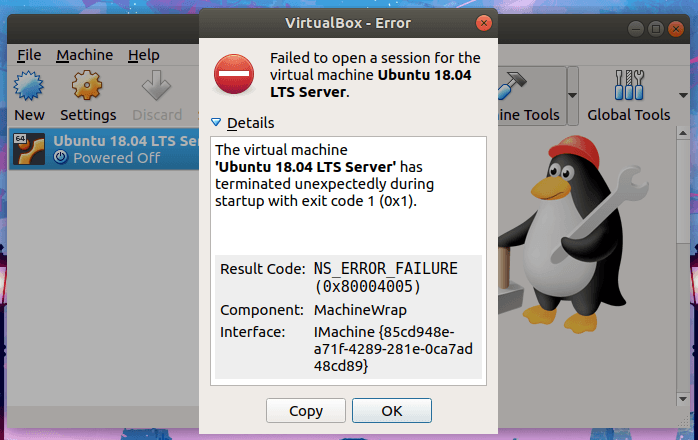
16 comments
thanks worked on ubuntu (reboot was required)
Glad I could help.
Didn’t work. Output here:
sudo apt install virtualbox-dkms
Reading package lists… Done
Building dependency tree
Reading state information… Done
You might want to run ‘apt –fix-broken install’ to correct these.
The following packages have unmet dependencies:
systemd-timesyncd : Depends: systemd (= 245.4-4ubuntu3.6)
E: Unmet dependencies. Try ‘apt –fix-broken install’ with no packages (or specify a solution).
Have you tried this command?
sudo apt --fix-broken installI am facing same issue but didn’t get resolved. I am using Ubuntu 20
Thank you it`s solve my problem